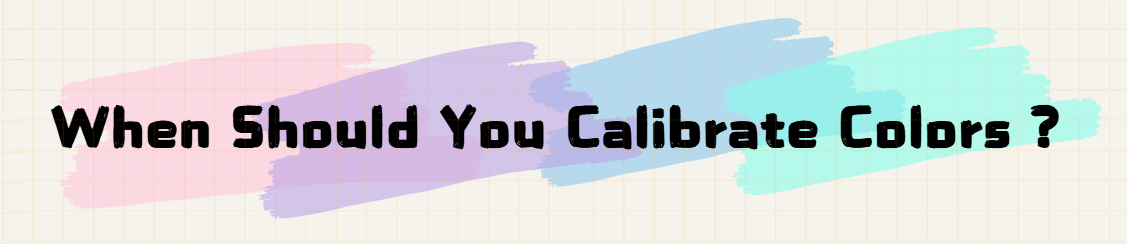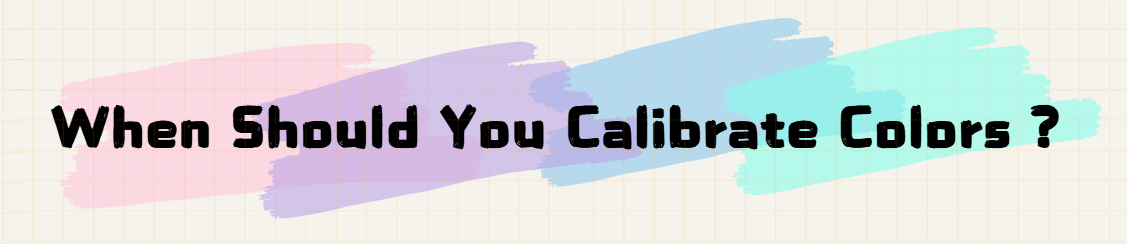
In the printing industry, color accuracy directly
impacts brand image and customer satisfaction, especially for high-end printing
needs such as packaging design, brand promotion, and art reproduction. Color
calibration is the cornerstone of maintaining stable print quality. But when
should you calibrate? How do you identify the critical moments? This article
provides a thorough and practical guide tailored to the needs of printing
equipment buyers.
The Importance
of Color Calibration
Color calibration is
the process of ensuring that the colors output by printing equipment match the
original design file, addressing discrepancies caused by differences in
equipment, consumables, and environmental conditions. For printing
professionals and equipment buyers, calibration is an essential step to enhance
product value and uphold brand reputation.
For example, in
packaging printing, subtle differences in brand colors like blue or green can
affect product recognition. In art reproduction, precise color matching is
crucial to preserving the value of the artwork. Proper calibration minimizes
unnecessary rework, improves production efficiency, and ensures that the final
product meets the highest customer standards.
Optimal Timing
for Color Calibration
When
Introducing New Equipment
When acquiring new
printing equipment, whether an inkjet or laser printer, initial calibration is
a must. Even devices from the same brand can exhibit slight differences between
production batches. Furthermore, variations in default color spaces, drivers,
and printing software settings can lead to inconsistent output. Initial
calibration ensures the new equipment aligns with your production standards.
After Extended
Use of Equipment
As printing
equipment ages, wear on components and dust accumulation on optical parts can
affect color output stability. For instance, a worn photoconductor drum in a
laser printer can reduce color saturation, while clogged nozzles in an inkjet
printer may cause color shifts. Regular calibration extends the lifespan of
equipment and maintains consistent output quality.
After Replacing
Ink or Paper
Ink and paper
significantly influence color performance. Even switching from glossy to matte
paper alters the reflection and absorption properties, impacting the final
color output. Similarly, using ink from a different brand or formulation may
result in noticeable changes in color saturation and contrast. Recalibrating
after each material change is the best strategy for maintaining consistency.
When Handling
High-End Projects
For premium printing
projects such as packaging design or brand identity materials, clients demand
exceptional color accuracy. In these cases, calibration ensures that every
device delivers output that meets client expectations. This is particularly
crucial for large-scale production, where calibration minimizes the risk of
costly rework and enhances professional credibility.
During
Environmental Changes
Temperature and
humidity fluctuations in the printing environment can affect equipment
performance. High humidity may cause paper to absorb moisture, darkening the
colors, while dry conditions may accelerate ink drying, resulting in uneven
color distribution. When seasons change or the production environment undergoes
significant shifts, calibration ensures color stability.
Core Steps in
Color Calibration
Evaluate
Current Equipment Status
Begin by inspecting
the equipment`s condition, including nozzle cleanliness, optical clarity, and
whether the driver software is up-to-date. Proper preparation ensures
calibration accuracy.
Apply ICC
Profiles
ICC profiles are
standardized color files used to maintain consistent color information across
different devices. Utilizing professional ICC profiles significantly enhances
printing accuracy. For instance,
CHROMOINK’s ink products
come with matching ICC profiles, enabling users to quickly calibrate and achieve
optimal output. (Related Article:
Print Color Management: How to Maintain Color Consistency)
Use
Professional Calibration Tools
Tools such as
spectrophotometers or colorimeters from brands like X-Rite or Datacolor are
ideal for precise calibration. These devices measure color data and generate
detailed reports to assess whether the calibration meets required standards.
Validate and
Adjust
After calibration,
print test samples and compare them to the original design file. If
discrepancies are found, adjust the printing parameters further until the
desired result is achieved.
Common
Challenges in Color Calibration
Why Are Colors
Still Inaccurate After Calibration?
This could result
from low-quality consumables, aging hardware, or mismatched ICC profiles. Check
all materials and settings, and consult suppliers or technical experts if
necessary.
How Often Should
Calibration Be Performed?
The frequency
depends on equipment usage and printing requirements. For high-volume
production lines, weekly checks are recommended, while monthly calibration is
sufficient for smaller operations.
Choosing
Professional Calibration Support
Selecting a brand
that offers calibration support services can significantly simplify color
management. For example,
CHROMOINK provides high-quality ink
products and expert calibration advice, delivering tailored solutions for
clients—from equipment setup to routine maintenance—to improve print quality
comprehensively.
Color calibration is
not just a technical requirement but a vital process in printing production.
Understanding the key moments for calibration and selecting the right tools and
methods not only ensures color consistency but also enhances overall efficiency
and competitiveness. Whether it’s a new machine, consumable replacement, or
routine maintenance, calibration helps secure stable and effective printing
results.
Interested in learning more about calibration or improving your printing
quality? Contact
CHROMOINK today
for the most professional advice and services!